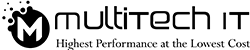Optical Character Recognition can actually help you where you feel being stuck. It is an electronic or mechanical conversion of images, such as hard copies of invoices, bills, receipts, journals or anything. It means that you don’t need to dedicate hours on manual entries. Just deploying it can do the whole grinding. Later on, you can edit, access remotely, analyse and make decisions in a few minutes.
Let’s get through some beautiful aspects that it has to make processing faster:
How it works?
While working with or taking up OCR services, you need a scanned copy of all forms or documents that you want to convert into digital. Here, the work is not over. Your system gets a bit-mapped text file in TIF or PDF format, which is readable only. You cannot edit or make changes in it because the system considers it just an image. This revolutionary technology converts it completely by recognising every black and white dot.
Subsequently, the digital copies will be right in front of your noses. Now, you don’t need to feel a bit painful and awkward while recalling these editable versions in a minute or less anywhere to process an insurance claim or extract a model for AI very quickly.
Quick Turnaround Time
With this advanced technology, you won’t experience delays in processing and mining databases. It is a surefire way to get the things wrapped up that have been in the backlogs for months. For instance, insurance sector faces a pile of unprocessed claims, which eventually shatters the trust, the faith of customers in that company.
With digital records, the competent people won’t have to put all-nighters on manual verification. Just switching to the soft copies of pertaining papers or claims can make your day. Even, other sectors can take hasty decisions, analysis and hence, yield some good reviews from customers.
Security
Hard copies are volatile in nature. A fire can set them ablaze. Even, you cannot stop the flood from drowning them. What it all means is that there is always a risk of getting them damaged. With OCR processed versions, these factors won’t win. The option of recalling them from the cloud or server would always be there, where their soft versions are kept inside securely.
In short, you can recall them back to life from being dead.
Accuracy & Economic Choice
Implementing scanning with optical recognition can always be there as the best alternative to improve productivity. When typing and entering information into the system make things harder, it makes the things better. Figuring out errors doesn’t need you to feel stuck doing it for hours. Even, you can verify files or folders or any information using data validations and mathematical functions, which is by far the easiest way to cleanse information.
The best part is that it won’t require you to have a big pocket. Just an Excel sheet or Word file can figure out validations in a few minutes, which is incredible.