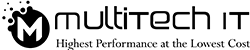Can you exchange messages from your web browser to the Android device?
You might have said ‘no’ if I asked it a month ago. However, it’s absolutely true that iPhone users could do it without any hassle. The ‘iMessage on Mac’ has been there to administer such kind of request of the iPhone users. On the flip side, Android users have been eagerly waiting for it.
Now, it seems that Google has granted this wish to all Android users. What the statistics on statista states is that 2018 is named to 2.54 billion Android users. Their headcount is likely to continue to swell upto 2.87 billion by 2020. This figure is far more than the Apple users that touch the milestone of just 1 billion in 2017, according to the Fortune.
These all figures point at the fact that the number of Android users is explosive and relatively more than the Apple users. The advent of digitization has mandated the corporate world to take a leave from typical phones and meetings. Thereby, shifting to smartphones for a business talk is a necessity. And, it’s happening. Be it in an IT company or the government office, the traces of android phone is commonly seen.
Google rolled out ‘Message on Web’ for Android using IT companies:
The modern scenario needs no introduction of the internet and its pervasiveness. Its accessibility on the Android handsets and desktops/ laptops/iPad requires no sweating for one-o-one. Rather, teleconferencing, conferencing, video chat, live streaming and many more features in an Android phone are there to handle the corporate calls and meetings.
This is why Google has come with an exciting feature called Message on Web. Various IT companies, BPOs, KPMGs and others have a shortcut and economical idea to sail smoothly across business complexities. They can instantly text or even, answer through video conferencing on skype even if the query has come through an Android phone. Moreover, it takes a few minutes to access their android messages on any web browser, like Firefox, Google Chrome or Mozilla.
So, why do you continue to reach your android while working at home or in an office! Apply these IT solutions to set up this feature in your device:
– If your Android phone doesn’t have Android Messages, download it.
– Follow the prompts or instructions on your smartphone.
– Move to the web browser on your system.
– Go to: https://messages.android.com/. A QR code with a few instructions will pop up on the desktop screen.
– Afterward, browse Android Messages on your mobile phone.
– Move to its top-right to select ‘Messages for Web’.
– Subsequently, tap the option ‘Scan QR Code’.
– Scan the QR code from the computer. The messages will start popping up on your system.
It’s all done! You will feel as if you’re messaging from your phone rather than using your handset. It’s up to you whether you want to send an Emoji, picture, stickers or any screenshot. Even, you can provide customer support, like IT Support, Email support or any other services with it. Besides, it’s possible to capitalize on the live streaming, for example-FB Live, to train your staff.