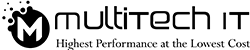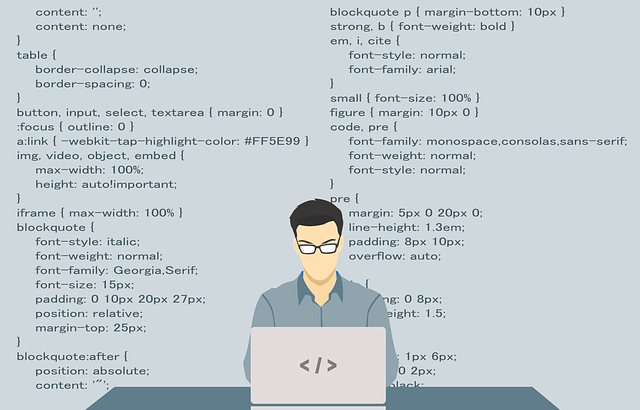Do you know how many websites are there presently?
What Netcraft’s survey report suggests is that over 1.8 billion websites are aired till the date. Unfortunately, most of them have no visitors.
Why? Why is it so? Why don’t people visit to those sites?
It’s not just because they instinctively don’t like. Rather, they indeed want to click and they click also. But, they have to switch after 3 or 4 seconds.
What’s the reason?
The speed of the website!
Yes, it’s the major issue. You can skip it just because it’s linked to the optimization. A few years ago, web design companies in Gold Coast or anywhere eye on creating a web design. Optimizing it was nowhere in their head. Resultantly, the web designers used to leave the underacted frontend.
What makes it important to optimize the front end-let’s catch it below.
Typical Approach to Design a Website:
The front end comprises of the elements that a user accesses directly. This is what opens the can of worms. It restricts hands on seamlessly a website.
You catch a view of the website because of a perfect blend of CSS, HTML and JavaScript codes. Sometimes, these files consist of exaggerated codes or hidden bits that are inessential. An expert web design company, like Multitech in Gold Coast, is well aware of this fact. Therefore, it develops a website while running its optimization process in parallel. This is just a major website design issue. There are many more to tap on. Have a look over them below with the tips to overcome them.Speed-breakers of a website: Slow http request
According to Google, the standard loading speed for a website is 3 to 4 seconds. And if, this standard doesn’t match, the impulsive visitors move to some other options. Therefore, you should know how to deal in its slow speed.
Do you know how does the browser hear our request to get into any website?
It happens because of the http or https. These are a set of rules or protocols for transmitting files/ videos/graphics/ media or multimedia file over the internet. These files get through the front end codes.
The show doesn’t end here. A browser that receives your request comes into a picture. It allows parsing of those web elements. In simpler words, the file is split into pieces of data so that they can be manipulated in and also stored up easily. However, each website has its different method of parsing. Each web design in different browser (like a safari or chrome) has its specific order of splitting data into pieces.
The problem grounds up when this parsing takes time consistently. How can you sell your products or services to millions of users with such a sluggish parsing? You can’t make them happy. The clunky Java files are scanned as a real culprit is. Despite having the 600 kbps speed, the parsing lags. You can come out of this odd experience through optimization.
Tips to optimize the website for its swift performance:
• Test web’s speed with tools:
Thanks to Google that it has blessed us with its actionable tool called Page Speed. It’s a real friend of web designers and developers. Just feed in the URL of your website in this online speed testing tool. Its automatic web testing will complete while highlighting the speed-breakers of that website.
If you’ve a digital promotion on Yahoo somewhere in your head, drill into your head that the web design should adapt with this search engine. You can use YSlow add-on to scan those speed breaking elements. Subsequently, rectification seems no brainer for the web designers and web developers.
• How to speed up the loading speed of the website?
If speeding the loading speed seems a riddle, you can follow these tips:
1. Separate the CSS files from the JavaScript files.
2. Let them parse separately.
3. The CSS codes form the header of your file. And, they parse while the DOM loads.
4. Let the browser recognize your CSS styles in the header. Once it’s done, it will wait for other elements of the web design to load on.
5. Move all Java files into the footer. The loading will swiftly occur. It’s so because the simultaneous rendering of the header and the footer may hamper for 4 seconds. Meanwhile, the external JS downloads fully.
6. The loading mostly hangs up if the content is dynamic. So, you should follow the aforementioned tips of separating header elements from the footer data.
7. Sometimes, images are so big that it takes time to load up. You need to compress them. The tools, like YUI compressor, to reduce your manual efforts. If you want to shred the size of CSS or JavaScript files, Minify CSS & JavaScript Compressor can be at your service for free.
If you’ve a knack in photo editing through Adobe Photoshop, you can resize it.
8. Automatic routine check of optimization can help you get off the sluggish web loading speed. You can assess the speed page-wise using add-on like Mozilla Firebug. It’s perfect for the Mozilla. Likewise, there are many more adds-on that you can find online.
Implement these web design optimization hacks. You’ll definitely notice a sudden rise on online traffic and hence, gain online visibility with the least of efforts.