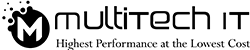Data security is vital to any organization in the present spectrum of Digitization. To nip in the bud of data, it is essential to take up some viable tips for securing sensitive data from hackers. The US economy lost $600 million in the previous year due to breaching.
In order to combat this security issue, various organizations deploy security hacks. But before that, it must be noteworthy that the outsourcing IT organization should be local. For example, IT security seeking firm you should hire local IT company that can address any data security puzzle instantly.
But there are a few tips that can put the data under the security wall. Stay current on the hacking news that can unfold any exquisite anti-hacking checklist to sort out cybercrime. You can join forum of web developers where you can stay current on hacking solutions. Install software and plugin that can scan malware attempt as well as unauthorized access. Protect access through strong password and user name that none of the hackers can imagine easily.
Employ a web application firewall to filter out authorized access only. Another method is to hide admin page from the reach of search engine bots. Add robot.txt file to disallow indexing to that page. Thereby, cyber spies don’t catch the admin details. Take back up on daily basis and store it on multiple places to retrieve it any time.
1.Be updated regarding hacking:
- Read hacking news daily
- Join forums of web developers
- Keep eyes on de-hacking tools
2.Upgrade Software
- Keep watch on software updates
- Upgrade software time to time
- Don’t delay updating
3.Make Access to admin an Ordeal
- Enforce strong user name & password
- Edit default database prefix
- Don’t share login details on mail
4.Secure your network
- Set expiry of login session if stays inactive
- Change strong password frequently
- Install malware scanning plugin
5.Set data filtering
- Deploy Web Application Firewall (WAF)
- Set cloud as a data tracker
- Filter out unwanted traffic
6.Install security plugins
- Install plugins that promise protection
- Install plugin that hides CMS’ identity
7.Hide admin using robot.txt files
- Don’t index admin page
- Install robot.txt files to stop listing
8.Keep file uploading under scanner:
- Encrypt uploaded files
- Store them outside root directory
- Decrypt if want that file via script
9.Secure file transfer
- Install encrypted SLL certificate
- Encrypt file if sent by unauthorized person
10.Back up
- Take on-site back up
- Take off-site back up
- Store backup on multiple devices