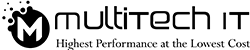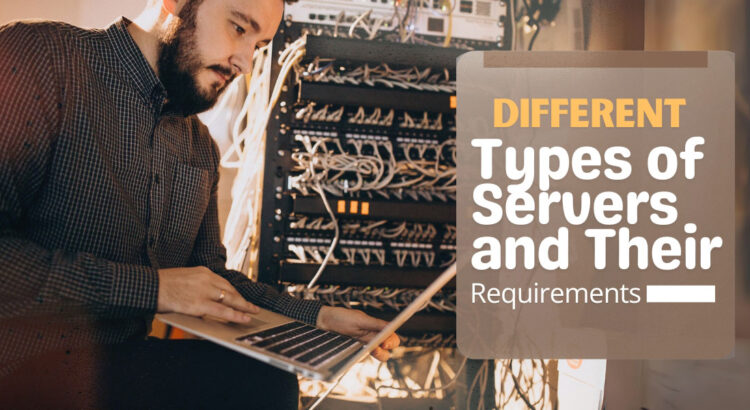The evolution of cloud computing platforms has introduced virtualisation, which has significantly changed the role of servers for various businesses. Virtualisation refers to a virtual version of computer hardware, storage devices, or networks that helps optimise the use of resources. It also makes it effortless for multiple operating systems or applications to run seamlessly on a single physical machine. This arrangement allows efficient management, scope to scale, and flexibility in IT infrastructure deployment. This alternative also enables businesses to maintain in-house servers and private clouds so that sensitive data and applications can be used. Because of these benefits, servers have become a popular choice. Here, we are going to discuss different types of servers and their requirements.
Let’s learn about server hardware that is extremely popular in the corporate world.
Types of Servers
However, the roots of the original mainframe servers lie in the 1950s and 1960s. But the modernised version appeared in the 1990s with the web and rack-mounted servers. At present, a range of servers are available, which can fit from small businesses to large enterprises.
Let’s discover their types.
Tower Servers
This type of server is housed in a vertical independent cabinet, which appears like a towered PC. Installing it is advantageous because it comes with simpler cooling, which is because of its lower component density. In terms of cost, small businesses can easily afford it because it’s not very expensive. Its only downside is that it occupies more physical space compared to other servers.
Rack Server
This server can be modified to best fit in a server rack within a data center. It is typically deployed to cater to many computer functions and manage diverse workloads. If you compare it with tower servers, it takes up less space. It is available in a standardised size, which helps in seamlessly stacking this server from different vendors. Put simply, it won’t be an uphill battle to install and replace. The only challenge is managing its cables because it is connected to tethered power supplies, networking objects, and storage devices.
Blade Servers
This server appears to be a compact device with several thin and modular circuit boards (also known as server blades). Each blade on a single server is typically dedicated to a specific application. Due to this reason, IT engineers or administrators appreciate its proactive control capacity over access and data exchanges between devices.
This server comes with superior processing density, which could potentially integrate cutting-edge performance and ensure affordability. Considering its benefits, it has features like individual blade cooling, reduced wiring, low power consumption, and optimised storage capacity. It is hot-swappable, and modular components are easy to repair. The only risk with it is its dependency on vendors because they are installed in their architectures. They may lock it up for buyers at any time.
Hyperconverged infrastructure, or HCI
HCI systems provide a highly optimised alternative to conventional IT environments. Its credit goes to its combined computing power, storage, and hypervisor technology in one system. This kind of infrastructure allows a mid-level data centre engineer to conduct the initial hardware setup. And then he can deploy the hypervisor and software-defined storage in just an hour. However, setup wizards guide it to be completed. Majorly, its implementation occurs automatically, which simplifies its installation and management.
However, the client-server architecture was foreseen to eliminate mainframes. But they survived. Now, their advanced version is available, with the capacity to handle extensive simultaneous transactions and heavy input and output loads. This happens smoothly without compromising the performance. That’s why financial services providers find it ideal to handle concurrent and real-time transactions. Unfortunately, they are extremely pricey and spacious.
Requirements for Installing a Server
In order to discover the requirements, IT buyers must emphasize various factors. These factors are based on current and future workloads. However, every organisation has its own requirements. But these key server hardware features must be considered seriously:
Before making any decision, consider the role of the CPU in executing any program and data manipulation. Simply put, discover the number of cores, CPU clock speed, cache size, and the count of sockets. This discovery becomes more important because the servers can have single or multiple processors with a number of cores for multiple processing. The IT engineer must finalise a server hardware configuration that proves the best fit with the requirements of the organisation. Let’s say an organisation uses cloud infrastructure in a data centre. It enables the organisation to handle multiple computing tasks using a 0.5U single-CPU server or a 1U dual-CPU server.
Optimising server memory is essential for maximising system performance. Greater available memory enhances workload efficiency, while memory speed and quality further contribute to overall performance. Additionally, IT buyers should prioritise server features such as fault tolerance and error-correcting codes to ensure reliability.
Optimising Memory
The optimisation capability of a server is amazing and essential. If it is flexible enough to be scaled, the workload can be managed efficiently. The speed and quality of the memory are some other crucial factors that contribute to the excellent performance of the server. In addition, the engineer should prioritise features like fault tolerance and error-correcting code to rely upon.
Storage Capacity
The storage capacity of a server depends on the intended applications and workloads. If you compare the requirements of a database server with those of a web application server, there will be a big difference in their needs. However, many vendors provide flash storage, which includes SSDs and traditional hard drives. In case the engineer does not have any idea about drives, vendors can guide them about their types and technologies, which may be serial-attached SCSI, serial advanced technology attachment, or non-volatile memory express (NVMe). The specific server workload helps in discovering compatible technologies. If you consider the needs of BPM companies, they mostly deal with large databases, which can have unstructured data. In this case, local instance drives, such as NVMe PCI Express units, are helpful. Considering other factors, drive speeds and disk space are significant.
Establishing Connectivity
When selecting a server, one should analyse network connectivity and all interconnects, which can be host bus adapters connecting servers to storage. He should foresee specifications to ensure compatibility with his connectivity requirements, which should be based on factors like the speed and quantity of Ethernet connectors, types of USB ports, and timely assistance for storage.
Other features
Some other key features that should be assessed are the ability to hot-swap and redundancy for hard drives, power supplies, fans, etc. In all these arrangements, server management capacities and security features are vital. Moreover, administrators should measure the operating capacity of the server, optimal temperature, and humidity levels which can lead to energy and cost savings.
Management and Maintenance
Server management requires a series of tools and initiatives.
The very first is the server monitoring system, which collects and provides access to critical data that administrators can use to find potential flaws.
Another important component is a capacity management tool, which can help in getting insights into the use of resources such as CPU, memory, and storage.
The next one is an energy consumption tool, which helps in discovering the efficiency of a server. It can be meters installed for continuous power supplies. They can also help in reporting how much power the connected devices are consuming. External power meters can be used for this purpose, which can help in analysing energy consumption online.
The goal of a server maintenance provider is to extend the life of a server. On the flip side, hardware degradation is something that you cannot reverse. It means that the physical components of a server will eventually break down. However, there can be some problems associated with the power, temperature, management, and memory of the server.
For terminating the use of a mainframe server, multiple key steps are defined. First, IT managers should list the applications on the mainframe. Then, they have the option to either outsource them to specialised service providers or migrate them to x86 servers. Additionally, there should be a proven security plan that can potentially involve the deletion of data or the destruction of the hard drive.
Conclusion
Server and network support providers or specialists have real-time experience working with servers and their maintenance. Mostly, they are aware of different types of servers and the best practices to maintain them, understanding their requirements. This blog will help them understand servers and the associated requirements.